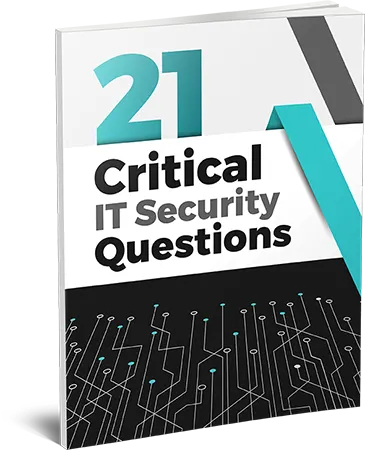Is your team prepared for the end of Dropbox Passwords? Its shutdown means establishments need to look for new ways to manage their sensitive information. Learn more about it here.
Is your team prepared for the end of Dropbox Passwords? Its shutdown means establishments need to look for new ways to manage their sensitive information. Learn more about it here.
A Gradual Phaseout
Dropbox will slowly phase out its password management service, giving users time to make the necessary preparations. Save the following dates:
- 8/28/25 (view-only mode): You can access your saved usernames, passwords, and payment details in both the mobile app and browser extension, but you can't add new ones. The autofill functionality also becomes unavailable.
- 9/11/25 (mobile app closure): Users still have a chance to save their information through the browser platform.
- 10/28/25 (full discontinuation): The company will permanently delete all user information from its services and deactivate the dark web monitoring feature.
How Do You Conduct a Seamless Password Export?
You don't have to copy and paste all your saved information manually. Follow these steps if you're a browser extension user:
- Click your avatar in the bottom-left corner.
- Click the "Preferences" button.
- Click the "Account" tab.
- Click "Export" to confirm.
Those who prefer the mobile app can tap the settings icon, then the "Export" button.
Many of your staff likely use Dropbox Passwords, and you can confirm this by checking a team member's Password score in the admin console. Remind everyone who isn't labeled as "Inactive" to export their passwords soon.
What About Other Dropbox Services?
Dropbox Vault also discontinued earlier this year, so some users are wondering whether they should expect other services to have the same fate.
The good news is that Dropbox has no current plans to shut down its offerings.
Finding Alternative Services Before the Shutdown
Which password manager will fill the gap? Take the time to explore options and factor in the following:
- Platform reputation: When did the service launch, and has it experienced any major issues since then? Browse through online reviews, user feedback, and recommendations from the cybersecurity community.
- Account security: Almost every modern application leverages two-factor authentication, encryption protocols, and biometric login capabilities. The more a company invests in robust security measures, the better.
- Ease of use: Is the interface intuitive, or does it feel clunky? A good password manager should make your and your team's lives simpler, not more complicated.
- Device compatibility: Even the most "perfect" tools lose value when they don't work across devices. Your password manager should integrate seamlessly with phones, tablets, and computers.
- Pricing structure: Are there hidden fees or long-term value in a subscription plan? Free might feel tempting, but paid options often come with more robust features.
Almost every modern workflow relies on tools and platforms that require login codes. The right password manager isn't just a tool but a smart investment. It secures data, saves time, and simplifies your business's routine.
With Dropbox Passwords soon shutting down, prioritize data migration and look for a replacement.